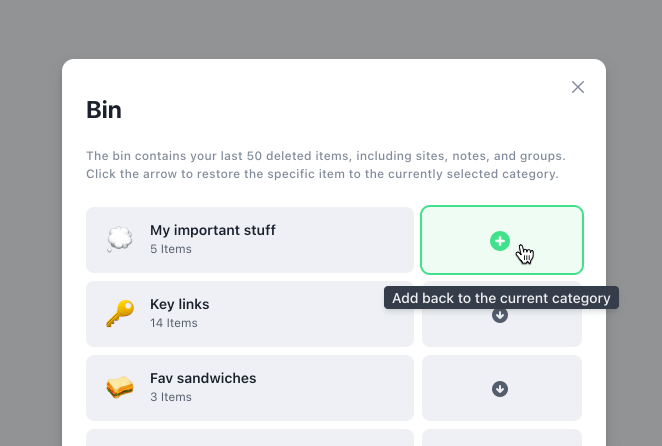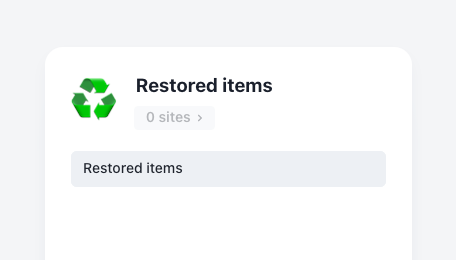Getting startedOverviewShortcutsCreate accountManage accountThe PopoverMobile appTrial planCreate new groupEdit groupGroup optionsCategoriesShare categoriesWorkspacesShare workspacesSave tabsSave imagesCreate notes/to-dosAdd remindersCombine itemsSave text-snippetsSearchImport bookmarksSettingsCustom Emojis▸ Bin
Bin
The bin stores up to 50 of your most recently deleted items(Groups, sites, side-by-side stacks, and notes). From the bin modal you can restore selected item you want back.
It can be opened with the actions menu in the right hand corner, or with the shortcut: Ctrl + Z (can be changed in shortcut settings).
If the restored items are notes or sites they will be placed in a group called "Restored items" like above.