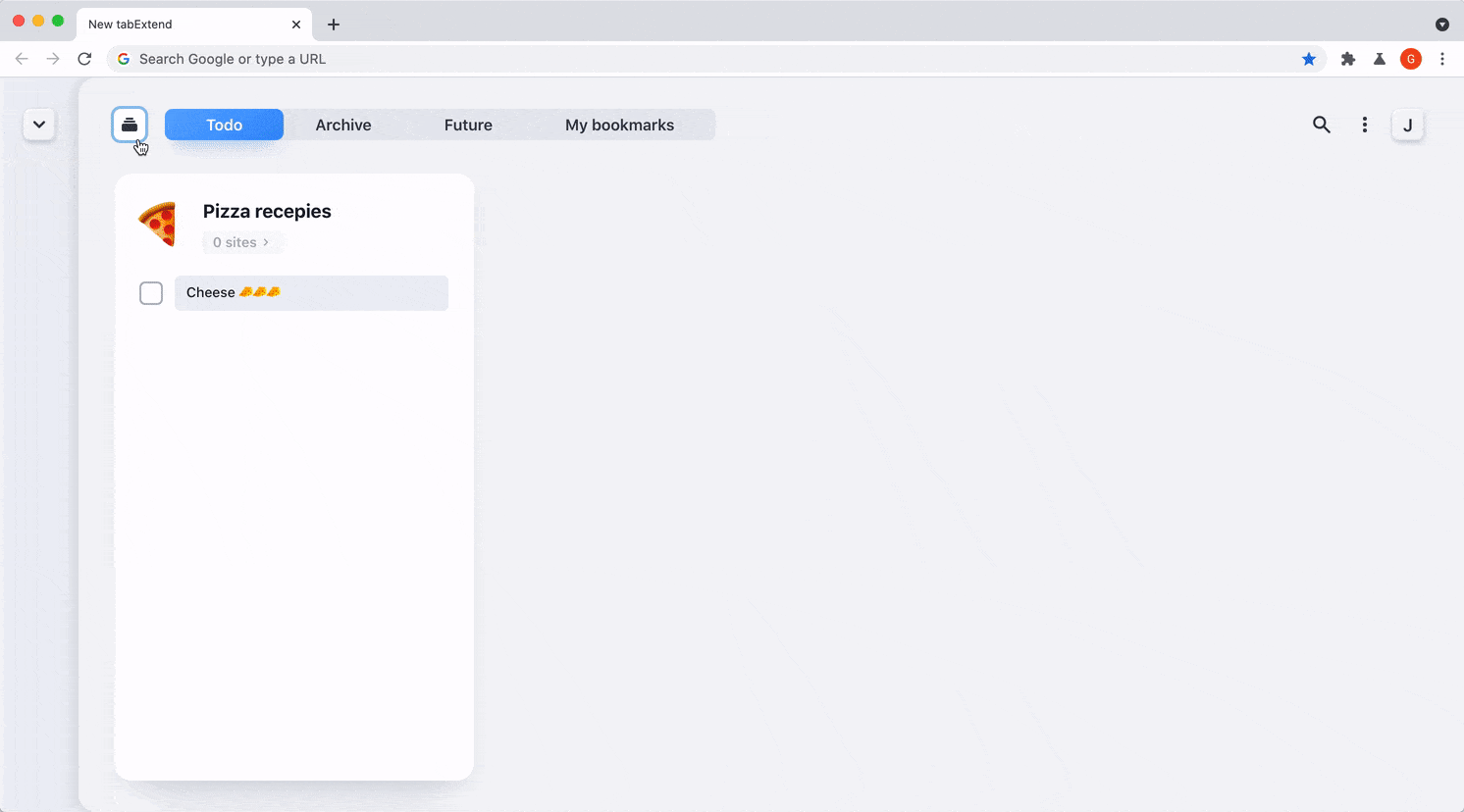Getting startedOverviewShortcutsCreate accountManage accountThe PopoverMobile appTrial planCreate new groupEdit groupGroup optionsCategoriesShare categories▸ WorkspacesShare workspacesSave tabsSave imagesCreate notes/to-dosAdd remindersCombine itemsSave text-snippetsSearchImport bookmarksSettingsCustom EmojisBin
Workspaces
Your categories live inside workspaces. When you create an account, you begin with one workspace. To create or change the current workspaces, open the workspace menu located next to the categories.
In the menu, you can create new workspaces by pressing the "New" button. To change the name and emoji of the workspace press the menu icon to the right of the workspace. You can also drag and drop the workspaces to change the order.