Getting startedOverviewShortcutsCreate accountManage accountThe Popover▸ Mobile appTrial planCreate new groupEdit groupGroup optionsCategoriesShare categoriesWorkspacesShare workspacesSave tabsSave imagesCreate notes/to-dosAdd remindersCombine itemsSave text-snippetsSearchImport bookmarksSettingsCustom EmojisBin
Mobile app
When you have created an account you can reach your data from anywhere either by going to the webapp or downloading the native apps. You can find the mobile apps here: