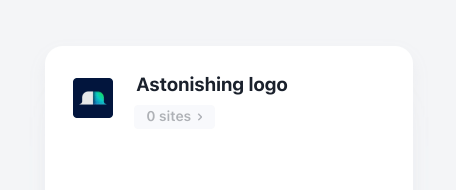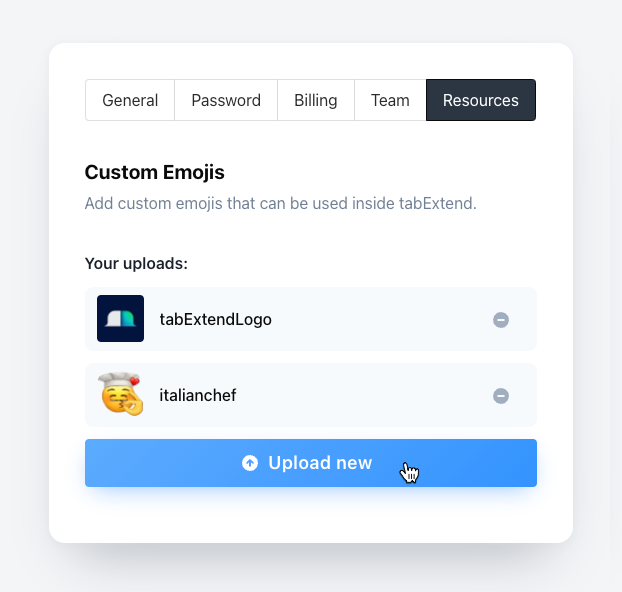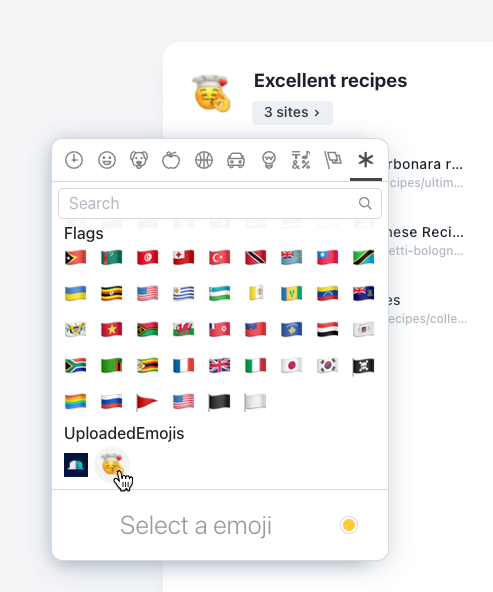Getting startedOverviewShortcutsCreate accountManage accountThe PopoverMobile appTrial planCreate new groupEdit groupGroup optionsCategoriesShare categoriesWorkspacesShare workspacesSave tabsSave imagesCreate notes/to-dosAdd remindersCombine itemsSave text-snippetsSearchImport bookmarksSettings▸ Custom EmojisBin
Custom Emojis
You can upload your own custom emojis to use for group or workspace icons. This is a premium feature and requires Pro-plan.
Upload Emoji
To upload a new emoji go to settings → resources here on the website
Press upload to open the upload modal, there you can add png, jpeg or svg files, and choose the name for your emoji.
Pick Emoji
Once you have uploaded emojis then they can be picked in the emoji picker. They can be found in the "star" category furthest to the right or by searching by name