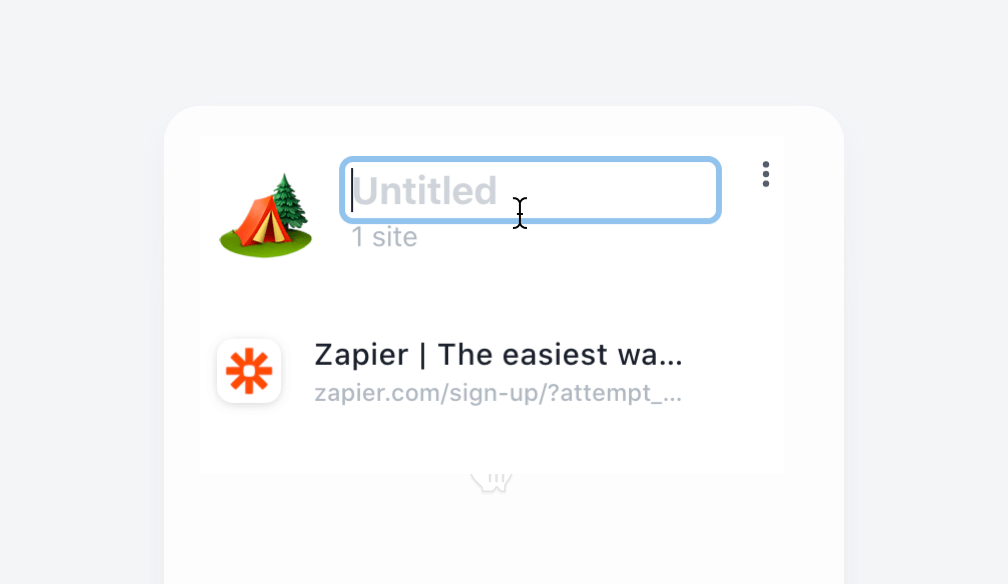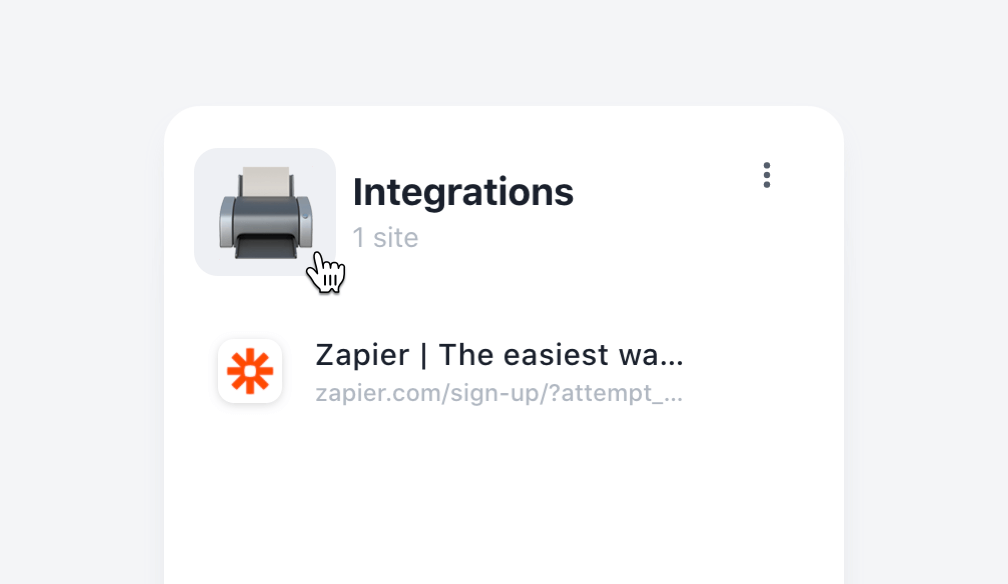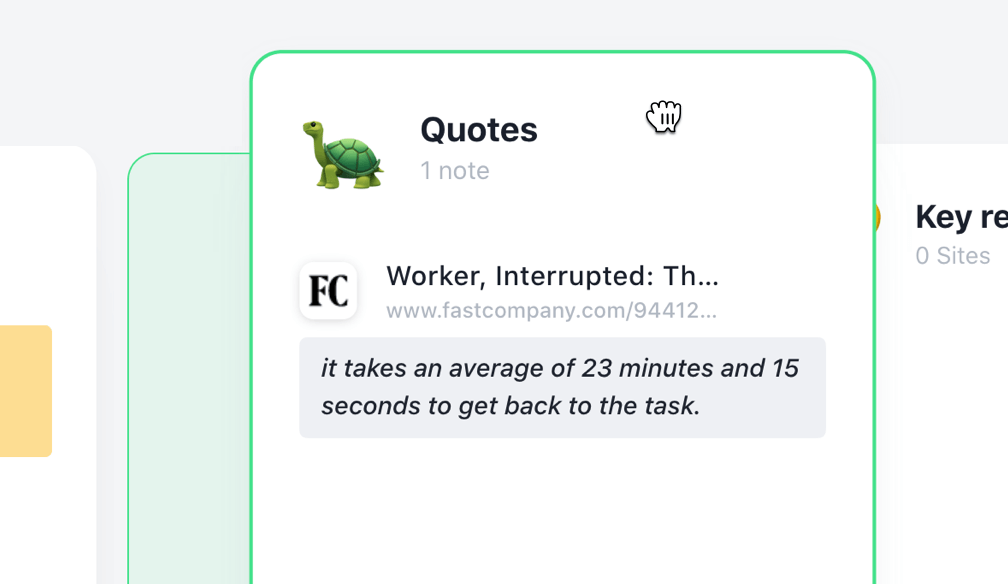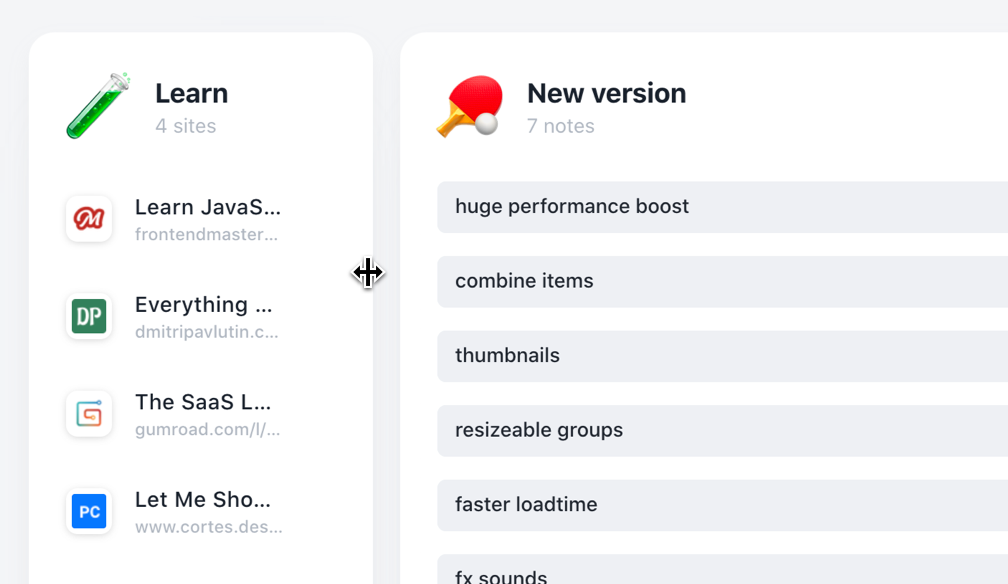Getting startedOverviewShortcutsCreate accountManage accountThe PopoverMobile appTrial planCreate new group▸ Edit groupGroup optionsCategoriesShare categoriesWorkspacesShare workspacesSave tabsSave imagesCreate notes/to-dosAdd remindersCombine itemsSave text-snippetsSearchImport bookmarksSettingsCustom EmojisBin
Edit group
To change the name of a group, tap the name. Enter a new name and apply by pressing enter or tapping outside the text input.
Change Emoji
To change the emoji of the group, tap the emoji and an emoji picker will appear where you can search and select a new emoji for that group.
Change Position
To change the position of a group on a board tap and hold on the header area until you see the group get a green border. Move and drop in the desired location.
Resize
To resize a group hold down on the side of the group and drag