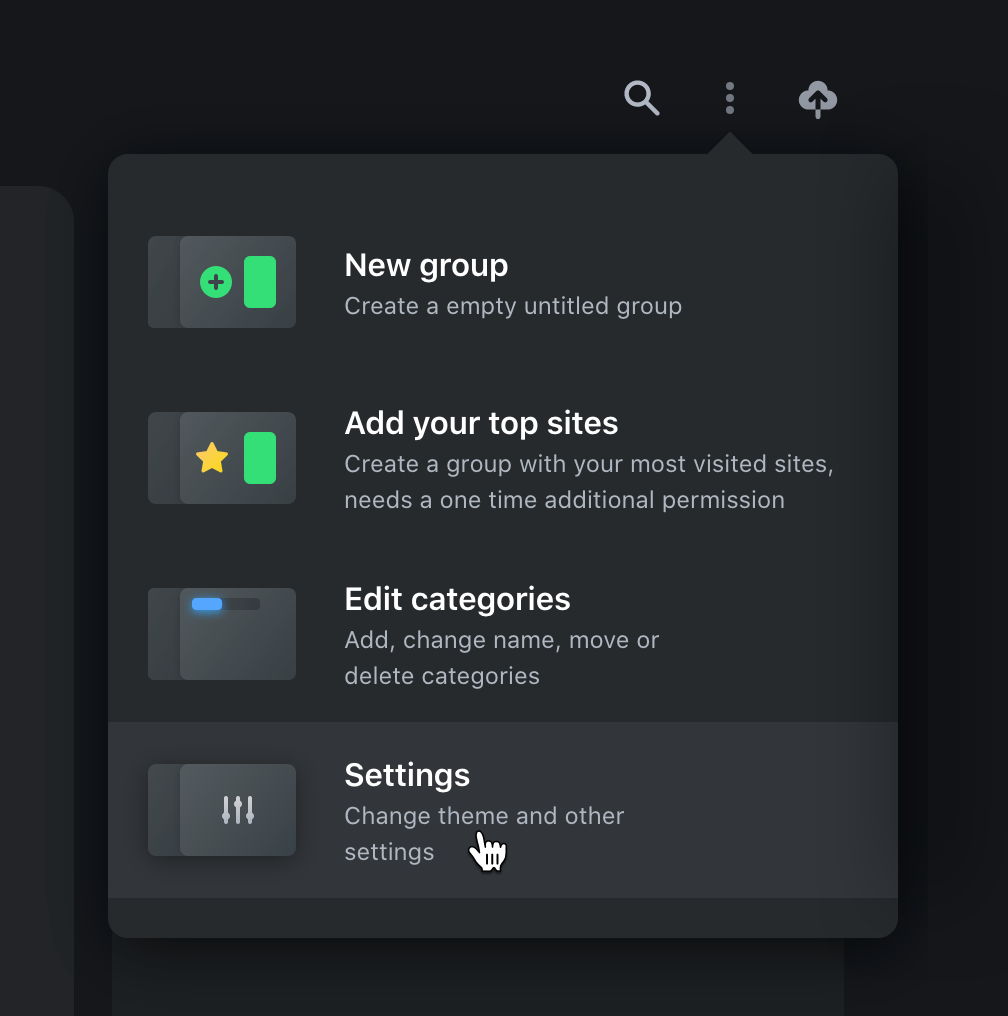Getting startedOverviewShortcutsCreate accountManage accountThe PopoverMobile appTrial planCreate new groupEdit groupGroup optionsCategoriesShare categoriesWorkspacesShare workspacesSave tabsSave imagesCreate notes/to-dosAdd remindersCombine itemsSave text-snippetsSearchImport bookmarks▸ SettingsCustom EmojisBin
Settings
In settings you find these options:
• FX sounds
Turn off and on sound effects.
• Light/Dark mode
Choose between light and dark mode.
• Show workspace symbol
Show current workspace emoji next to categories.
• Enable trash drop-zone
Drop items off into the red area to delete them.
• Open links in new tab
Open sites in a new tab instead of the current one.
• Edit shortcuts
Configure key bindings for shortcuts.
• Clear thumbnails
Clears out the thumbnail that you see when hovering your active tabs. The thumbnail is captured once a page is fully reloaded. The thumbnails are self-destroyed once they are not in the active tabs lists anymore.
• Export data
Exports your current data as a JSON file(JSON is a lightweight format for storing and transporting data). Once exported the file will be located in your download folder.