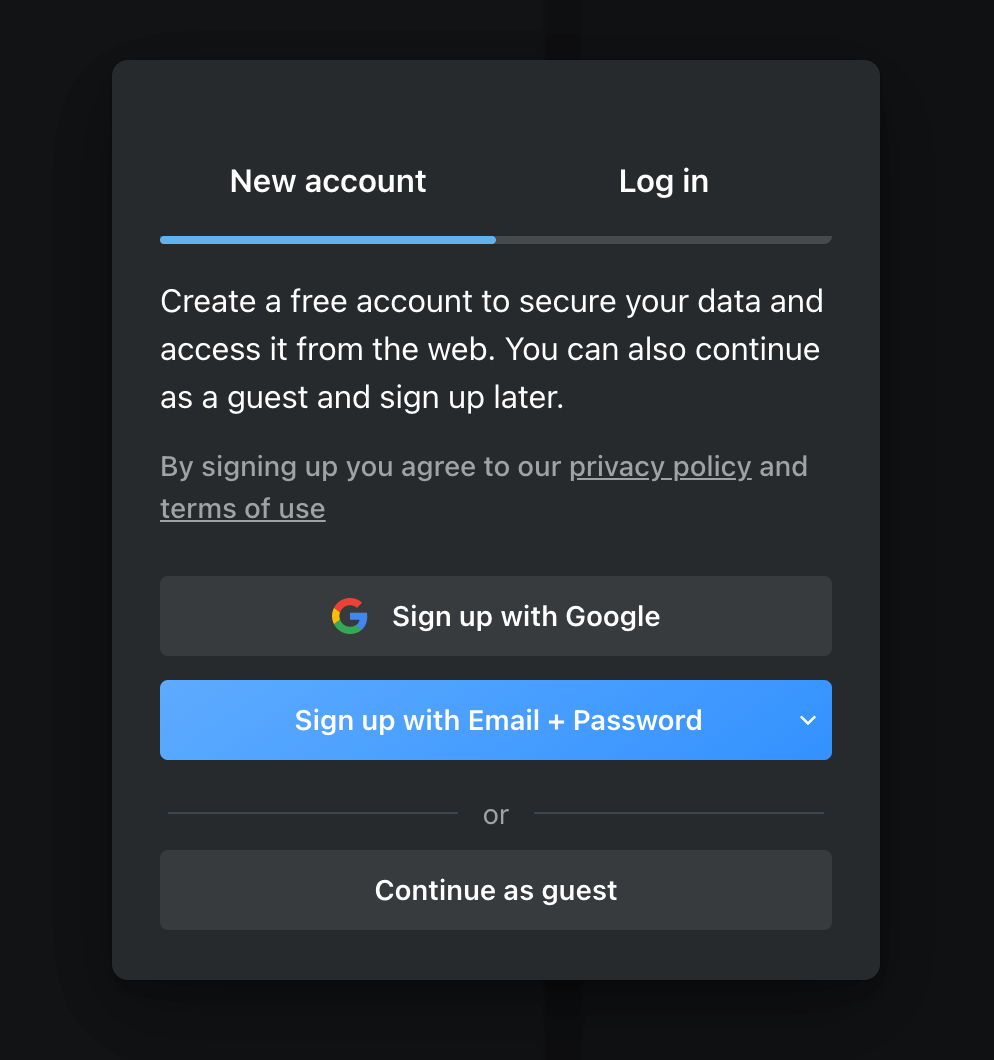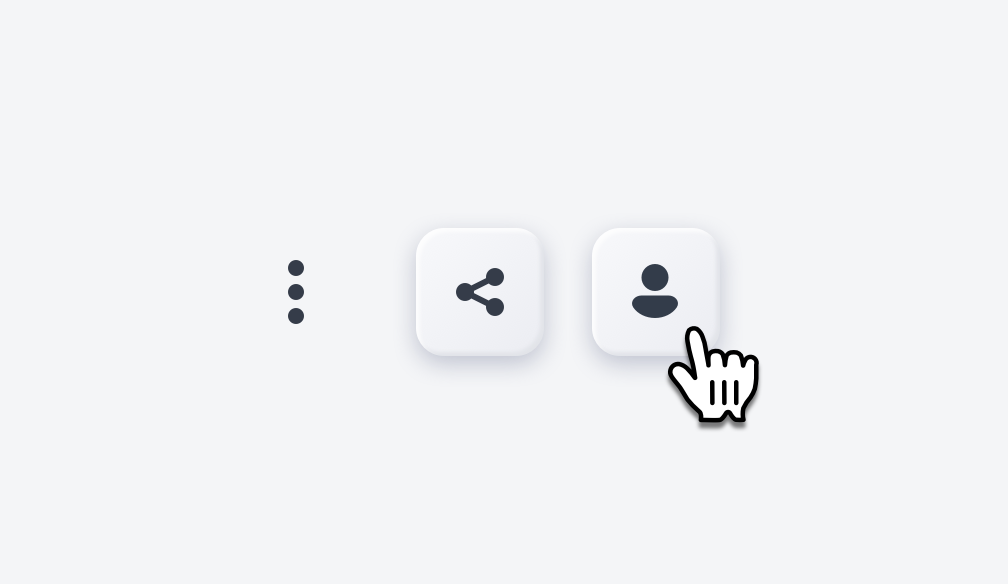Getting startedOverviewShortcuts▸ Create accountManage accountThe PopoverMobile appTrial planCreate new groupEdit groupGroup optionsCategoriesShare categoriesWorkspacesShare workspacesSave tabsSave imagesCreate notes/to-dosAdd remindersCombine itemsSave text-snippetsSearchImport bookmarksSettingsCustom EmojisBin
Create account
There are currently two ways to sign up for a tabExtend account.
- Click here or the login button in the left-hand corner and follow the instructions. To link and use the account, make sure to log in inside the extension.
- Sign up via extension. Download the extension and choose sign up. You can also choose guest account and then create an account. If you choose the latter, you will find the sign-up option in the right-hand corner via the account button.
When you create an account, and if you have any data, like: tabs, notes, to-dos, they will be transferred to the new account. You can then login to your account on this site and access all your data. You will also be able to upgrade your plan and manage your account, including changing your username, email, and password.